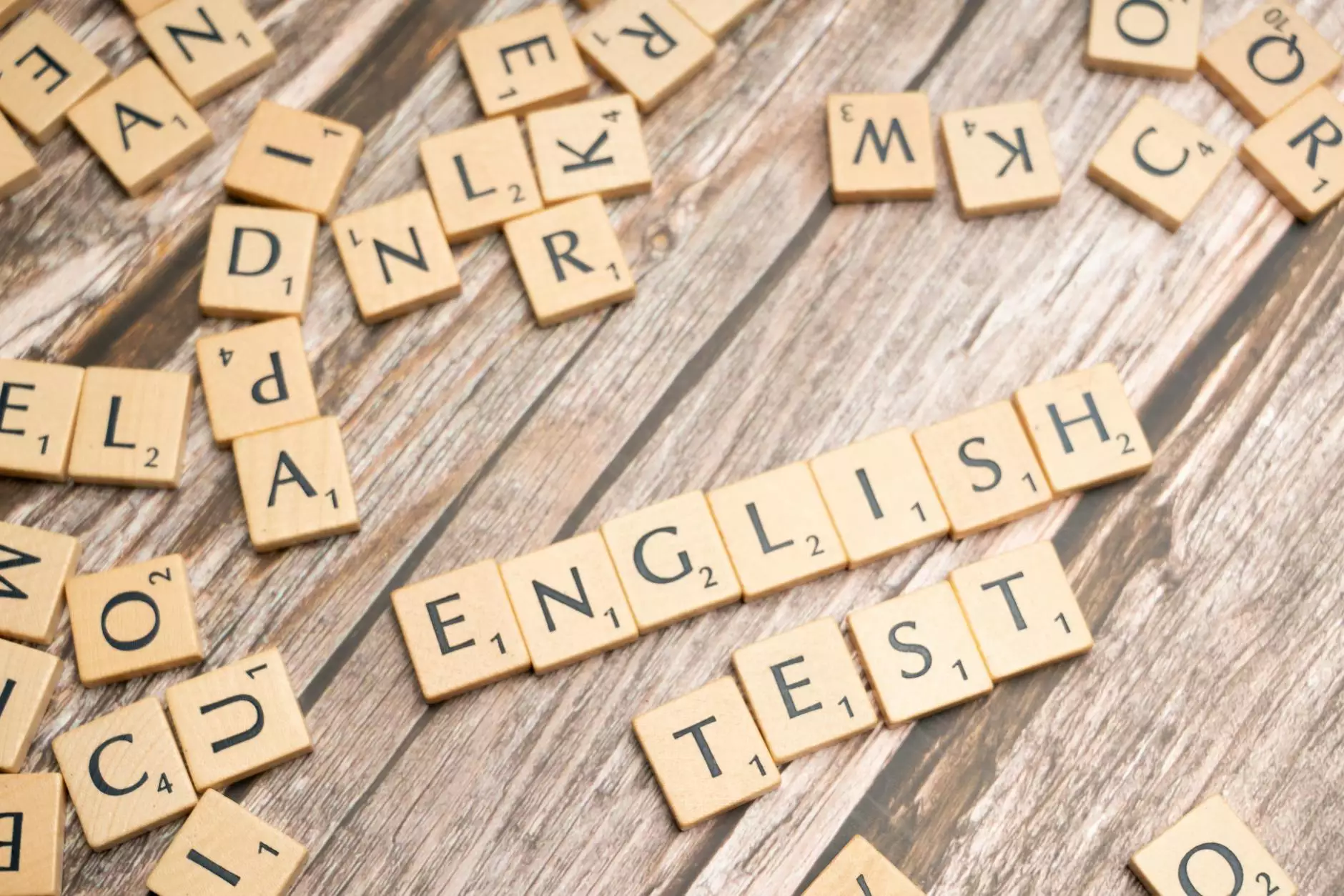Unlock the Potential of Your Business with RHEL FTP Server

In today's digital age, data transfer and storage have become critical components of efficient business operations. One of the most reliable solutions for managing data transfer is the RHEL FTP Server. In this comprehensive guide, we will explore everything you need to know about setting up, maintaining, and optimizing an RHEL FTP server for your business needs.
Understanding the Importance of FTP Servers
File Transfer Protocol (FTP) is essential for transferring files over a network. An FTP server allows clients to upload and download files easily and securely. Here are a few reasons why using an FTP server is crucial for businesses:
- Data Security: Secure file transfer prevents unauthorized access to sensitive information.
- Reliable Data Transfer: FTP is designed specifically for transferring files, ensuring a smooth and efficient process.
- Accessibility: Employees can access files from different locations, enhancing collaboration and productivity.
- Automation: FTP processes can be automated, allowing for scheduled file transfers without manual intervention.
What is RHEL?
Red Hat Enterprise Linux (RHEL) is a Linux distribution developed by Red Hat for the commercial market. It's known for its reliability, stability, and extensive support, which makes it a popular choice for enterprises. Using RHEL for your FTP server provides several benefits:
- Robust Performance: RHEL offers exceptional performance, making it suitable for heavy workloads.
- Enterprise Support: Red Hat provides comprehensive support and resources for RHEL users.
- Security Features: RHEL includes advanced security features, enhancing the overall safety of your FTP server.
Setting Up an RHEL FTP Server
Prerequisites for Installation
Before installing the RHEL FTP server, ensure that you have:
- A server running RHEL (7 or higher)
- Root access to the server
- Network connectivity to allow FTP access
Step-by-Step Installation Guide
Follow these steps to set up your RHEL FTP server:
Step 1: Install vsftpd
Open the terminal and run the following command:
sudo yum install vsftpdThis command installs the vsftpd (Very Secure FTP Daemon), a popular choice for FTP servers on RHEL.
Step 2: Configure vsftpd
Once vsftpd is installed, you need to configure it:
sudo nano /etc/vsftpd/vsftpd.confMake the following changes in the configuration file:
- Uncomment the line anonymous_enable=NO to disable anonymous logins.
- Set local_enable=YES to allow local users to log in.
- Set write_enable=YES to enable uploading files.
- Optionally, set chroot_local_user=YES to jail users in their home directories.
Step 3: Start and Enable the vsftpd Service
Use the following commands to start and enable the FTP service:
sudo systemctl start vsftpdsudo systemctl enable vsftpdStep 4: Allow FTP Traffic through the Firewall
Modify your firewall settings to allow FTP traffic:
sudo firewall-cmd --permanent --add-service=ftpsudo firewall-cmd --reloadSecuring Your RHEL FTP Server
Security should be a priority when managing an RHEL FTP server. Here are some best practices:
- Use FTPS: Implement FTPS (FTP Secure) to encrypt the data transfer.
- Regular Updates: Keep your RHEL server and applications updated to protect against vulnerabilities.
- User Permissions: Set strict user permissions to control access to sensitive directories.
- Monitor Logs: Regularly check your FTP logs for any unauthorized access attempts.
Advanced Configuration Options
Virtual Users
If you want to set up a larger user base without creating individual system accounts, consider using virtual users. This involves creating a database of users in an external file. Adjust the vsftpd configuration to work with PAM (Pluggable Authentication Module) for authentication.
Anonymous FTP Access
For certain business scenarios, you may want to allow anonymous access. This can be done by enabling it in the vsftpd configuration:
anonymous_enable=YESHowever, this should be approached with caution, ensuring you limit permissions to prevent any data misuse.
Directory Listings
By default, users can see the files in their home directories. To control this, you can modify the configuration under the vsftpd.conf file:
ls_list_enable=YESThis will enable directory listings while you can also manage permissions at a granular level.
Backing Up Your RHEL FTP Server Configuration
Regular backups of your FTP server configuration and user data are essential for recovery and maintenance. Use tar or rsync for comprehensive backups of both the directory and configuration files:
tar czf ftp-backup.tar.gz /etc/vsftpd/ /var/ftp/Remember to schedule regular backups as part of your administrative tasks.
Monitoring the RHEL FTP Server
Monitoring your FTP server’s performance and logs helps prevent and detect issues early. Key practices include:
- Log Files: The log files located in /var/log/vsftpd.log provide detailed information about FTP transactions.
- Resource Monitoring: Utilize tools like top, htop, or iostat to monitor server performance.
- Network Monitoring: Tools like Nagios or Zabbix can provide alerts on server health and performance metrics.
Conclusion
In conclusion, setting up and maintaining an RHEL FTP Server is a significant step in improving your business's IT services. With the right configurations and security measures in place, you can ensure reliable and secure file transfers that enhance productivity. Implementing a well-managed FTP server solution will allow your business to flourish while keeping data secure and accessible.
For further assistance and expert advice on IT services and computer repair, feel free to explore the resources offered by GermanVPS.
Additional Resources
To deepen your knowledge about RHEL and FTP servers, consider the following resources:
- Red Hat Enterprise Linux Documentation
- vsftpd Official Site
- DigitalOcean Tutorial on Setting Up FTP Server